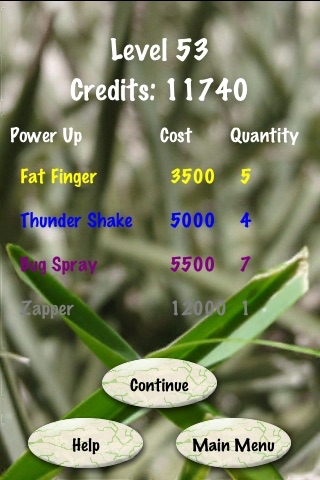Infestation Lite app for iPhone and iPad
Developer: D-Cypher Software Inc.
First release : 15 Sep 2009
App size: 8.81 Mb
You are in a battle with insects, and it looks like the insects are winning!
Infestation Lite is free version of the intense defense game where you must protect your food from masses of hungry bugs. Fast reflexes and quick thinking are essential!
Squish them! Spray them! Stun them! Zap them!
Enable Fat Finger to mash a bunch of them at once!
Activate Thunder Shake to stun them into submission!
Use your Bug Spray to poison them!
And fry even the largest bugs instantly with Zapper!
A couple of differences between the Lite and Full versions of the game:
-Lite Version only has 20 levels (i.e. only very early easy levels)
-Lite Version is ad supported.
Features of the full game:
-Life-like graphics.
-Intelligent insect AI. Bugs will either evade or attack your fingers.
-Gameplay that steadily builds into a frenzy.
-Infinite levels (play until they overwhelm you).
-Credit based system to gain powerups.
-Two finger multi-touch to squish bugs across the screen at the same time.
-Automatic saves after each round.
-3 save slots.
-Four bug classes with ten different bugs .
-Dozens of different food types and patterns.
-Optimized game engine for smooth animation.
-In-game achievements increase the strength of your powerups.
-Utilizes Open Feint for automatic score and achievement saves.
-Three levels of difficulty.
-Gesture based activation for the powerup system.
Just be careful with how much you play, Infestation is extremely addictive!
Tips:
-Perfect scores early go a long way in helping you later in the game.
-Some bugs evade, some attack. Drag your two fingers across the screen to delay them from getting to their food.
-You can still squish bugs on the screen while you aim your bug spray. Use it to protect one half of the screen while you work on the other.
Instructions (to help clarify some questions people are having):
-Pause Game: Swipe from Upper-Left screen corner to Upper-Right screen corner.
-Fat Finger: Swipe from Lower-Left screen corner to Lower-Right screen corner.
-Spray: Swipe from Lower-Left screen corner to Upper-Left screen corner.
-Zapper: Swipe from Lower-Left screen corner to Upper-Right screen corner.
-Stun: Shake the device
More tips and videos at our website: http://www.d-cypher.com